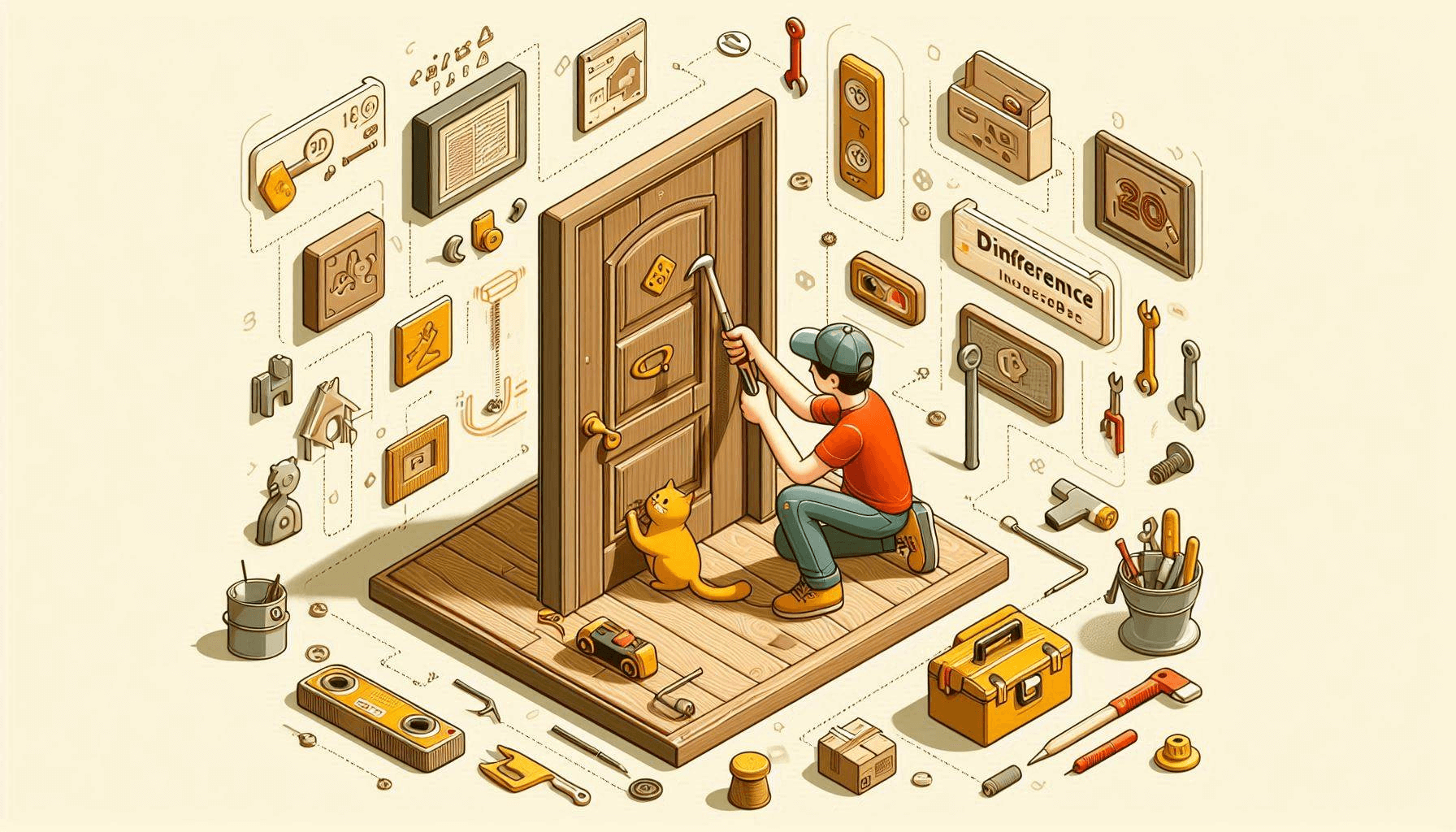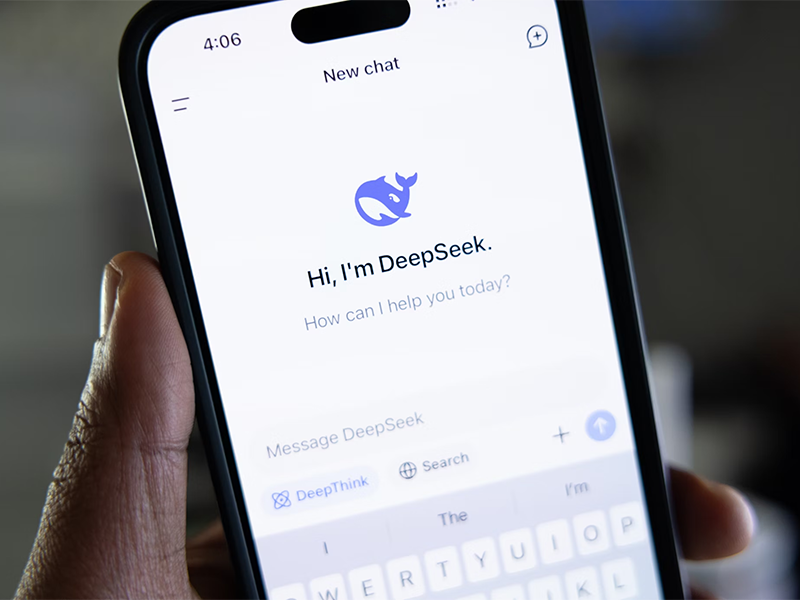Time Management and Efficiency Boost: Pomodoro Method x AI Plugins in Practice
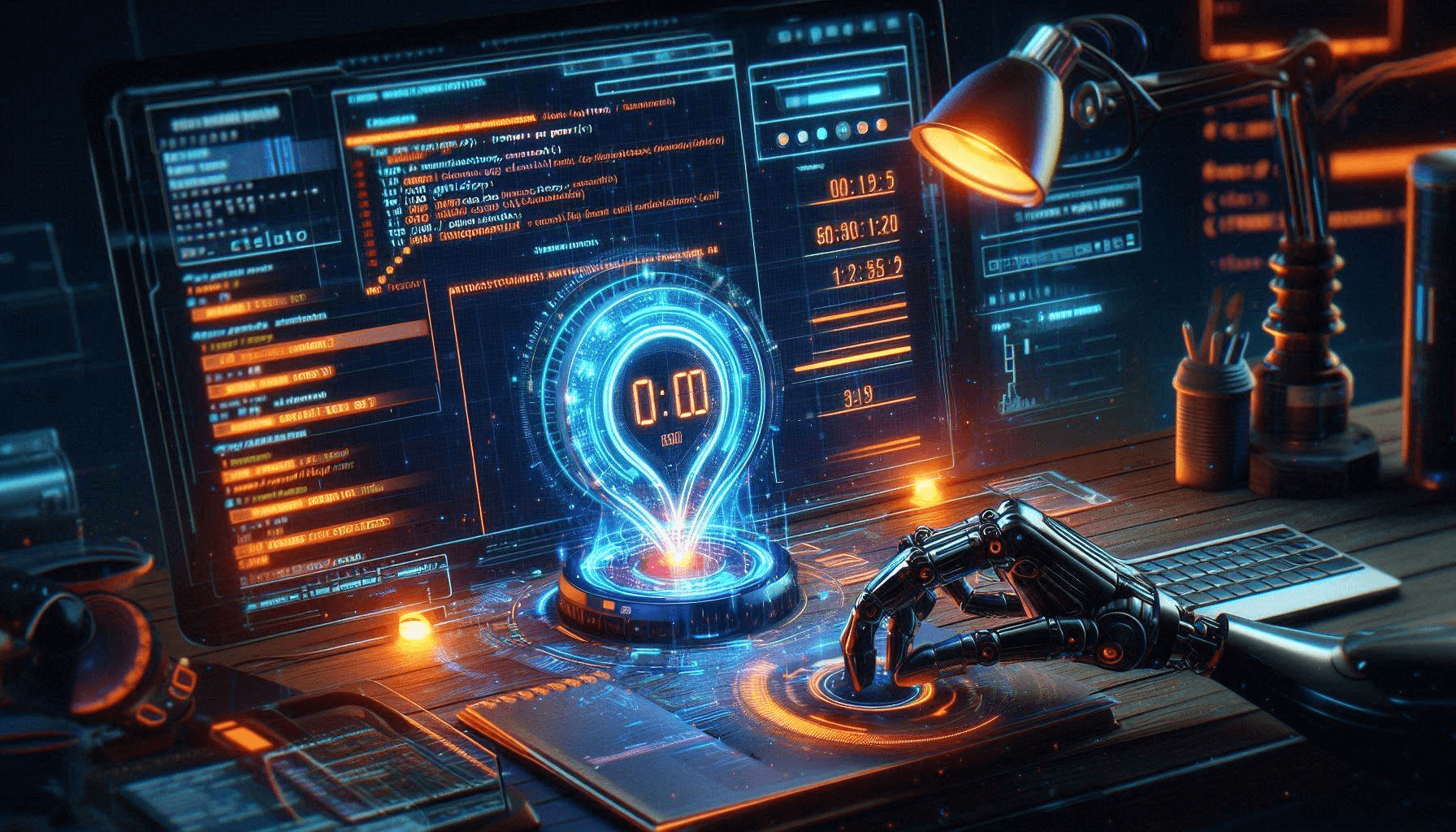
Effective developer time management and programming efficiency improvement are critical in modern software development. Juggling multiple tasks, dealing with interruptions, and managing large codebases can lead to reduced focus and productivity. In this guide, we’ll explore how to implement the Pomodoro Method and leverage AI plugins to minimize context-switching, streamline workflows, and maintain deep focus.
Common Developer Efficiency Bottlenecks
Developers often struggle with several productivity challenges:
- Frequent Interruptions: Chat messages, emails, and ad-hoc requests can derail focus.
- Context Switching: Moving between tasks—debugging, code reviews, documentation—incurs cognitive overhead.
- Unstructured Time: Without a clear plan, time drifts away in low-value activities.
- Overwhelming To-Do Lists: A large backlog of issues leads to decision paralysis.
- Lack of Break Discipline: Continuous coding without breaks reduces mental acuity.
These challenges result in wasted time, shallow work, and burnout. Implementing structured time management techniques and integrating AI-powered assistance can address these issues head-on.
Pomodoro Method and Deep Work: A Practical Guide
The Pomodoro Method, combined with deep work principles, creates a powerful framework for developer time management and programming efficiency improvement.
Time-Boxing & Focus Environment
- Define Your Pomodoro Intervals:
- Standard: 25 minutes of focused work, 5 minutes of break.
- Adapt: For complex tasks, use 50/10 intervals.
- Prepare Your Environment:
- Close email, chat apps, and social media.
- Use “Do Not Disturb” or focus mode on your operating system.
- Plan Your Tasks:
- At the start of the day, list 4–6 high-priority tasks.
- Estimate how many Pomodoros each task requires.
- Start the Timer:
- Use a physical timer or a productivity app (e.g., Tomato Timer, Focus To-Do).
- Work exclusively on the selected task until the timer rings.
By creating a dedicated focus zone and limiting each interval, you reduce interruptions and prepare mentally for deep work sessions.
Breaks and Feedback Mechanisms
- Take Structured Breaks:
- After each Pomodoro: 5-minute break—stand up, stretch, hydrate.
- After four Pomodoros: 15–30-minute longer break—walk or meditate.
- Reflect and Record:
- After breaks, note accomplishments and blockers.
- Adjust your next session based on feedback—shift priorities or modify interval lengths.
- Weekly Review:
- Review Pomodoro logs at week’s end.
- Identify patterns: Which tasks took longer? Where did context-switching occur?
This feedback mechanism ensures continuous improvement and helps identify productivity leaks.
Recommended AI Plugins: VSCode Copilot & TabNine
AI plugins can dramatically reduce context-switching and mundane work, allowing you to focus on logic and architecture.
-
VSCode Copilot:
- Real-time code completion based on context and comments.
- Boilerplate generation for repetitive code patterns.
- Inline documentation suggestions.
-
TabNine:
- AI-powered autocomplete with local and cloud models.
- Learns from your codebase to provide personalized suggestions.
- Lightweight integration that maintains editor performance.
By predicting code and handling boilerplate, these plugins keep you in flow and eliminate the need to search documentation or switch windows.
Automation Scripts & Workflow Optimization
Automating routine tasks further boosts productivity:
- Build and Deployment Automation:
- Use CI/CD pipelines (e.g., GitHub Actions) to automate tests and deployments.
- Local Development Scripts:
- Create shell or PowerShell scripts for tasks like starting servers and running linters.
- Example:
npm run dev && open http://localhost:3000.
- Code Snippet Libraries:
- Store frequently used patterns in your editor’s snippet manager.
- Task Runners:
- Tools like Gulp automate tasks like minification and image compression.
Standardizing processes frees cognitive resources for complex problem-solving.
Action Templates & Team Sharing
To help your team adopt these practices, create and share a Developer Productivity Kit:
- Pomodoro Tracker Template:
- Shared spreadsheet with columns: Task, Estimated Pomodoros, Actual Pomodoros, Notes.
- AI Plugin Setup Guide:
- Step-by-step installation and configuration instructions for Copilot and TabNine.
- Automation Script Repository:
- Git repo containing common scripts for your tech stack.
- Weekly Review Checklist:
- Printable PDF or digital checklist for team retrospectives.
Encourage customization and collective learning to build a culture of continuous improvement.
Conclusion
Effective developer time management and programming efficiency improvement demand structured methods and powerful tools. By integrating the Pomodoro Method with deep work techniques, leveraging AI plugins like VSCode Copilot and TabNine, and automating workflows, you can drastically reduce context-switching and maintain high focus.
Skillio: Share your favorite AI productivity hacks or questions in the comments below, and let’s build a more efficient developer community together!